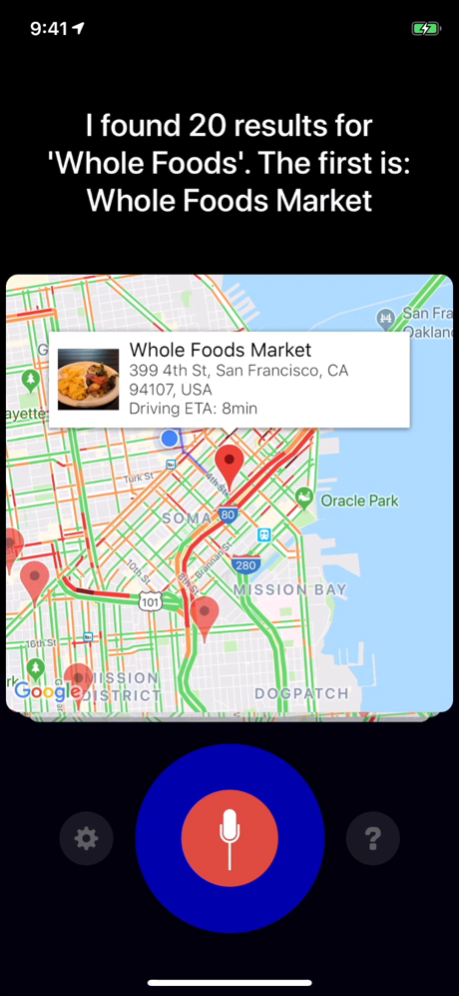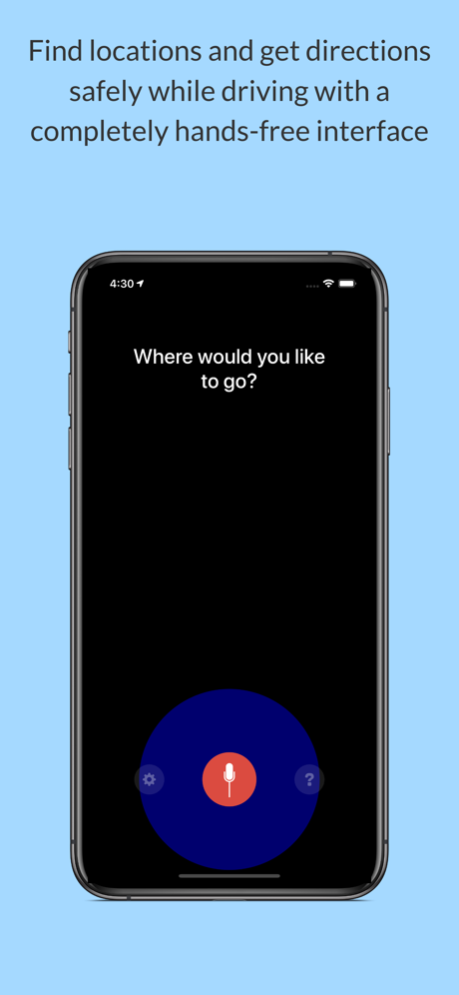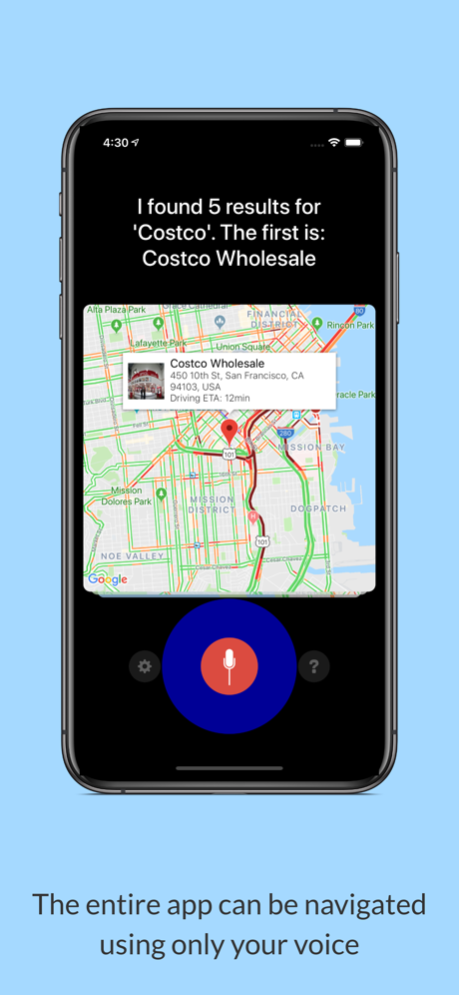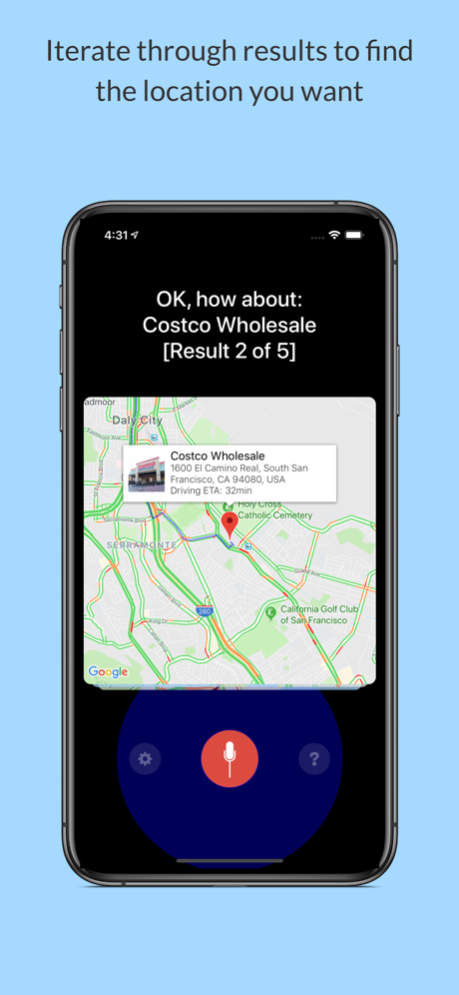Voice Copilot 1.0.1
Continue to app
Free Version
Publisher Description
We all know that using your phone while driving is unsafe and illegal in most places. Voice Copilot can be used hands-free using only your voice, so you can safely find locations and get directions while driving.
Voice Copilot is the latest app from Cromulent Labs, the developers of popular iOS apps like Launcher and Notcho. We build trusted apps that have over 3 million downloads.
Features:
- Get directions to locations safely by using the app entirely hands-free.
- Ability to add a stop along your route.
- Entire app can be navigated and manipulated using just your voice.
- Launches directions using your favorite app: Google Maps, Waze, or Apple Maps.
Google Maps and Waze have voice dictation features, but they require looking at and interacting with the screen which is unsafe while driving. Voice Copilot will read all results to you and let you choose where you want to go with just your voice. Start driving more safely today with Voice Copilot.
Voice Copilot is free to download and use. Within the app you can purchase the Pro Version which removes ads and improves search results and the voices used in the app. If you purchase a Pro Version subscription, it will be applied to your iTunes account at the end of the free trial.
Subscriptions will automatically renew unless canceled within 24-hours before the end of the current period. You can cancel anytime within your iTunes account settings. Any unused portion of a free trial will be forfeited if you purchase a subscription.
The privacy policy for this app is located here: https://www.cromulentlabs.com/voice-copilot/privacy/
The terms of use for this app are the standard Apple terms located here: https://www.apple.com/legal/internet-services/itunes/dev/stdeula/
Sep 26, 2019
Version 1.0.1
- Fix for output to bluetooth car stereos.
- Ability to disable output to bluetooth if desired.
- Fix for erroneous Speech Recognition Unavailable message.
About Voice Copilot
Voice Copilot is a free app for iOS published in the Recreation list of apps, part of Home & Hobby.
The company that develops Voice Copilot is Cromulent Labs. The latest version released by its developer is 1.0.1.
To install Voice Copilot on your iOS device, just click the green Continue To App button above to start the installation process. The app is listed on our website since 2019-09-26 and was downloaded 1 times. We have already checked if the download link is safe, however for your own protection we recommend that you scan the downloaded app with your antivirus. Your antivirus may detect the Voice Copilot as malware if the download link is broken.
How to install Voice Copilot on your iOS device:
- Click on the Continue To App button on our website. This will redirect you to the App Store.
- Once the Voice Copilot is shown in the iTunes listing of your iOS device, you can start its download and installation. Tap on the GET button to the right of the app to start downloading it.
- If you are not logged-in the iOS appstore app, you'll be prompted for your your Apple ID and/or password.
- After Voice Copilot is downloaded, you'll see an INSTALL button to the right. Tap on it to start the actual installation of the iOS app.
- Once installation is finished you can tap on the OPEN button to start it. Its icon will also be added to your device home screen.